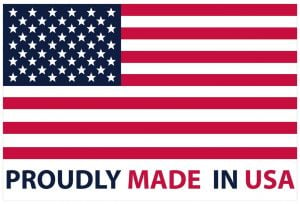When it comes to SEO, each of the top three search engines are indeed different and use different algorithms to rank your pages. Many site owners will tell you that their site ranks well on one engine, and very poorly (or not at all) on another. Without access to trade secrets from the big three it can be difficult to ascertain what works for which engine, but with some simple observation and experience it is possible to gather a few generalities as listed below and come up with an optimum approach to ranking well across the web and across search engines.
First of all, Google, Yahoo, and MSN take up about 95% of the search engine pie, so attempting to rank well in the myriad other engines might not be worth your time. Ask.com may be worth considering, but that’s another story. I’ll include Ask in the forthcoming summary.
Google
Google is tops. They’ve been at it the longest. They take about 81% of the pie as of February 2009. There’s a reason for this dominance: they are simply the best.
Likes:
Keywords in the url.
Keywords in the title.
Keywords in page headers or h1 tags.
Backlinks, lots of backlinks. Prefers quality over quantity. This is otherwise known as “link popularity” which Google really, really likes. And they only count the ones they like.
Relevant anchor text. External and internal. This is related to link popularity.
Secondary keywords. Enough of them to justify your primary keyword density. This is something I mentioned in another post about singulars vs plurals and latent semantic indexing (LSI) <http://www.sunsigndesigns.com/cgi-bin/ebb/blog2/index.php?action=viewcomments&pid=9> .
Fresh content. Sites which add fresh content on a regular basis will be rewarded. This is why Google likes blogs, especially popular ones. Busy blogs and backlinks. This is also known as “buzz”.
Google seems to prefer informational pages to commercial sites. This is why all those directories tend to dominate the SERPs for certain types of keywords to the ire of most business site owners.
Dislikes:
Similar pages.
Duplicate content.
Over-optimization (spammy text).
Excessive low quality links and link schemes.
Yahoo!
Yahoo! wants to be Google and so has adopted many of Google’s practices. This could be why it is served the second largest piece of the search engine pie or about 12% (which has dropped recently). They tend to like and dislike the same things as Google, but there are a few differences worth noting between the top two search engines (aside from the disproportionate market share) which makes them somewhat easier to dominate than Google:
In direct contrast to Google, Yahoo! tends to prefer commercial pages to informational pages. Unfortunately, this usually means their own commercial pages. At any rate, Yahoo! does use latent semantic indexing in its algorithm, but not as extensively as does Google. Therefore, Yahoo! search results are much more literal than Google’s, and “exact matching” is more important than “concept matching” which makes them slightly more susceptible to spamming or spammy-type text and spamminess in general or spammy spam, if you know what I mean by spam and spamlike spam. You can also say that this makes them easier to “fool” but then I would remind you that for Yahoo! this trait leads to poorer search results, less relevancy, and therefore a generally inferior search engine.
Yahoo! places more importance on the number or quantity of backlinks than does Google. It is common for Google to report 5 backlinks to a page, while Yahoo! reports 50 or more for the same page. In terms of backlinks and how link popularity affects page rank, the difference between quality and quantity may balance each other out when mapping link popularity and effective page rank across both engines (disregarding market share for the moment).
Yahoo! gives more credence to meta keywords and description tags than does Google. When a site owner wishes to improve his or her standing in Yahoo! this is where they usually start. Good descriptions, keyword tags, on-page content, and relevant and descriptive titles will usually pay dividends with Yahoo!
MSN
MSN is small and weak because it doesn’t get enough pie (about 3%). It doesn’t get much pie because it sucks. MSN is the youngest of the big three engines and is still trying to figure out what people want. More accurately, they are trying to bypass what people want by using their brand name to get their foot in the door, and then hoping people will be lazy enough to just accept them as their “default search engine” when buying other Microsoft products (products like Windows and Internet Explorer). This worked for their OS, browser, and office products, but it won’t work for their search engine. People are more saavy these days. The good news is that because they are so small and insignificant there is less competition and new sites can rank well, for what it’s worth. In a nutshell, the MSN algorithm differs significantly from the Google and Yahoo! algorithms in that:
MSN only crawls the beginning of pages (?!) The MSNbot is the laziest of all searchbots, seemingly designed to crawl only home pages. For this reason, it is much harder to grab their attention with backlinks, but because of the resulting small size of their index, it is much easier to rank well with traditional SEO basics: titles, urls, headers, etc.
Because MSN for whatever reason chooses not to crawl too deeply, they put less emphasis on link popularity and more on page content. Again, this is why new sites can rank well, but it also makes them more susceptible to spam and why they rely more on exact matching than on content matching. That is, they are more literal than semantic, and their SERPs are less authoritative and relevant (spammy).
Although MSN places less emphasis on link popularity, they are attracted by new links, like a trout is attracted to a shiny, new lure. But this is fleeting, and again MSN is not very good at crawling and link analysis.
Microsoft being the powerhouse that it is, it would be premature to count them out just yet. They are constantly improving and reworking their algorithm. This makes them less reliable at the moment, but I see them gaining market share as they play catch up and as Yahoo! experiences steady declines in its search results. Yahoo! boasts so many internal products in its attempt to be “all things to all people” and to please “all of the people all of the time” (which is evidenced by how cluttered their home page is compared to Google’s). We have Yahoo! this, Yahoo! that, and Yahoo! the other thing. Yahoo! seems to be competing with itself, and the MSN search engine seems to suffer from the same narcissisim (too many internal products competing with each other). If MSN ever decides to expand its index and at the same time separate its search products from its other products, I think you will see them picking up Yahoo’s lost market share.
Ask
The Ask search engine commands a whopping 1% of the total search engine market, which is why I only included it here as an afterthought. But it may be worth considering if you can find a natural fit within the Ask community. Ask is a topical search site, meaning that it places a premium on sites that are linked to topical communities and categorized “hubs”. Basically, you need the trust and confidence (links and citations) of the Ask community of sites in order to rank well. Ask is more susceptible to spam (keyword stuffing) and less proficient at semantic indexing even within those topical communities. So, even though they tend to concentrate on groups of sites and categories of content, those communities and hubs are usually less authoritative and relevant than they are filled with sponsored ads, ecommerce, and spam. Because Ask is more vertical and narrow (smaller and more specialized) than other engines, it is wise to approach this engine more from a networking or marketing perspective. Like MSN, Ask is not at the moment attempting to gain market share from Google, but is instead attempting to find another angle, create a new market, even change the way people search. It remains to be seen whether or not these smaller engines will evolve into something new or eventually be devoured by Google or some other more traditional engine.
Optimizing for Multiple Search Engines
So, how to approach all three? Is there a way to target each engine specifically, in order to give each engine what they want? There is, but most people would argue that you should pay more attention to what your customers need, rather than what the search engines want. In that case, good, solid, SEO basics and established trust and authority built over time will get the most traction on the web, as opposed to any so-called SEO “techniques”. Be a bull, not a bear, when optimizing and promoting your site.
The main thing which separates Google from the rest is its low tolerance for spam. The converse is also true: what MSN, Ask, and Yahoo! have in common is an overabundance of commercial content, spam, and irrelevant search results. But most site owners still submit to all three of the lesser engines simply because together they make up 20% of the market, which is nothing to sneeze at.
You could create three or four folders or directories (three sites, essentially), each optimized for a specific engine, and then use a robots meta tag or robot.txt file to direct the individual searchbots to the appropriate folder. In other words, Googlebot will crawl and index <http://www.sunsigndesigns.com/cgi-bin/ebb/blog2/index.php?action=viewcomments&pid=5> one group of pages, Yahoo’s searchbot another, and MSNbot still another. This is perfectly reasonable and would probably work, but it’s not worth all that toil and trouble, especially for very large sites.
It is therefore highly recommended that you stick to the basics: keyword and content analyses, titles, urls, header tags, linking structure, and link popularity (backlinks). If you cater to your customers rather than to the search engines, chances are your site will grow and become popular, relevant, and authoritative “on its own.” Did I say popular? Regardless of each engine’s individual quirks, providing good, indexable content, obtaining quality backlinks and generating “buzz” (activity) are still the surest ways to dominance on the web. Get out there. Do something. Participate. Blog. Grow. Expand. Don’t rely solely on titles and tags. Stay fresh, current, interesting, and useful, not stagnant and stale. The search engines will notice. Most of all, cater to your customers and give them what they want and need, something useful. Do that, and the rest will come naturally, including popularity, traffic, and sales. Buzz.